- - Business Hybrid (2-in-1) Convertible (Detachable) Black
- - Intel® Core™ m5 m5-6Y57 1.1 GHz
- - Touchscreen 31.8 cm (12.5") Full HD 1920 x 1080 pixels IGZO LED backlight 16:9
- - 8 GB LPDDR3-SDRAM 1600 MHz 1 x 8 GB
- - 128 GB SSD
- - Intel® HD Graphics 515
- - Bluetooth 4.1
- - 30 Wh 45 W
- - Windows 10 64-bit
Intel Core m5-6Y57 (4M Cache, 1.1 GHz), 8GB LPDDR3 1600MHz, 128GB SSD, 12.5" FHD Touch 1920 x 1080, WLAN, Bluetooth, WebCam, Windows 10 64-bit
Designed for brilliance.
With its first in class 4K Ultra HD display and innovative magnetic connection, the XPS 12 seamlessly moves from laptop to tablet, perfecting the 2-in-1 experience.
Innovation that inspires.
When you’re at the forefront of ingenuity, you get noticed. That’s why i t’s no surprise the XPS 12 2-in-1 was honored at the CES 2016 Innovation Awards. The winning streak continues.
Optimize your machine.
Pair your XPS 12 with one of two available bases. With all the functionality of a standard desktop and keyboard combination, the Mobility Keyboard and Folio is the perfect fit for at home viewing. If you prefer a more on-the-go option, the super thin and lightweight Slim Keyboard is great for wherever life takes you.
Stunning, state-of-the-art display
Dazzling UltraSharp™ 4K Ultra HD detail: Marvel at the phenomenal display technology with the optional UltraSharp™ 4K Ultra HD (3840x2160) touch display. The first 4K Ultra HD display in a 2-in-1 boasts over 8 million pixels – four times Full HD resolution- allowing you to see everything you do in incredibly fine detail. The 400-nit display is brighter than a typical laptop, so you get a great view, even in bright light.
Easy to share: See content clearly from almost any angle with an IGZO IPS panel, providing a wide viewing angle of up to 170°.
Gorgeous colors: Enjoy rich and saturated color with a 100% color gamut. A high 1500:1 contrast ratio allows you to see the darkest darks and whitest whites.
Maximum durability: The Corning® Gorilla® Glass NBT™ display is up to 10 times more scratch resistant than soda lime glass, preventing scuffs caused by handling, cleaning or wiping.
Microsoft and Dell have just raised the bar. Again
The best windows ever meets the best Dell ever. The result? A whole new era of power, performance and productivity. Windows 10 give you all the features you know from the world’s most popular operating system, plus great improvements you’ll love. Enhance all you do with the new Windows 10 features:
Seamless switching: Your Dell 2-in-1 flips seamlessly from tablet to laptop by automatically detecting whether a keyboard is attached, which makes transitioning between meetings easy. With Continuum, your menus and taskbars automatically adjust to your device for a smooth experience.
Here to help: Easily interact with your own personal digital assistant: Cortana. Using Cortana with a Dell PC equipped with Waves MaxxAudio® Pro gives you a natural voice interaction experience.
Start it up: You’ll feel like an expert from the get-go since your Windows Start menu is back in an expanded form. Plus, all your pinned applications will carry over so your experience is familiar, productive and better than ever.
Easy to read and write: Only the Microsoft Edge browser has built-in technology so you can write or type directly on webpages. Add a compatible Dell Active Pen (sold separately) to your touch-enabled PC and take advantage of the Microsoft Edge browser’s technology that lets you write or type directly on web pages and share it.
Stay unplugged: Stay untethered for even longer: All Windows 10 devices now have Battery Saver to automatically conserve power so you can get more done for longer.
Improved usability
Pinch, zoom and click with precision
The precision touch pad prevents jumping and floating cursors, while Accidental Activation Prevention puts a stop to unintentional clicks when your palm hits the touch pad.
See what you’ve been missing
A standard backlit keyboard illuminates your keys so you can stay productive in low-light or no-light rooms.
Essential connectivity at your fingertips
Leading connectivity: The Thunderbolt™ 3 is a multi-use port that allows you to charge your laptop, connect to any device (including support for up to two 4K displays) and enjoy data transfers up to 40GBps, 8 times that of USB 3.0.
Advanced docking: The newest Dell docking solutions feature a single-cable connection for power, Ethernet, audio and video. Add the optional Dell Dock – WD15 to support up to two Full HD displays and five other peripheral devices.
Capture and visualize: Enjoy the clarity of an 8MP world-facing camera for taking high res photos, and a 5MP user-facing camera for a crystal clear web-chatting experience.
Built for business
Best-in-class Security with industry-leading endpoint solutions that include leading-edge encryption, authentication and threat protection.
Protect data across multiple end-points with Dell Data Protection | Encryption. Factory installed, IT admins can remotely manage encryption policies to easily meet compliance regulations right out of the box.
Dell Data Protection | Protected Workspace keeps your information safe. If an attack occurs, the malware is sealed off and a safe environment is restored in only 20 seconds.
The world’s most manageable XPS allows IT to change BIOS settings and configure systems with ample flexibility that your business requires.
Dell Client Command Suite compatibility - free tools that help automate and streamline system deployment, monitoring and updating in complex IT environments
Factory installed, Dell Command | Update eliminates time-consuming hunting and pecking while minimizing system disruption.
Factory installed with Dell Command | Power Manager and Battery Extender Mode.
Simplify deployments with long lifecycles using Dell Configuration and Deployment Services with Dell Imaging Services.
Dell KACE System
Management solutions meet the most demanding IT management needs.
The greenest XPS laptops ever
Power-efficient: XPS 12 is ENERGY STAR® certified.
Smarter materials: Built with the environment in mind, XPS 12 is free of materials like cadmium, lead, mercury and some phthalates, it’s also EPEAT® Gold registered and BFR/PVC-free.
Recycle-friendly: An impressive 90% of the laptop’s parts can be easily recycled or reused, and the bamboo packaging trays are 100% recyclable.
DELL XPS 12 9250, Intel® Core™ m5, 1.1 GHz, 31.8 cm (12.5"), 1920 x 1080 pixels, 8 GB, 128 GB
DELL XPS 12 9250. Product type: Hybrid (2-in-1), Form factor: Convertible (Detachable). Processor family: Intel® Core™ m5, Processor model: m5-6Y57, Processor frequency: 1.1 GHz. Display diagonal: 31.8 cm (12.5"), HD type: Full HD, Display resolution: 1920 x 1080 pixels, Touchscreen. Internal memory: 8 GB, Internal memory type: LPDDR3-SDRAM. Total storage capacity: 128 GB, Storage media: SSD. Operating system installed: Windows 10. Product colour: Black






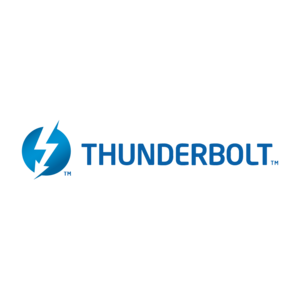





 "If you have anywhere between $1,300 and $2,000 to spend then there are many other devices more worthy of your cash."...
"If you have anywhere between $1,300 and $2,000 to spend then there are many other devices more worthy of your cash."...  Great keyboard, Impressive screen, Very powerful...
Great keyboard, Impressive screen, Very powerful...  Pure weight, Chunky power supply...
Pure weight, Chunky power supply...