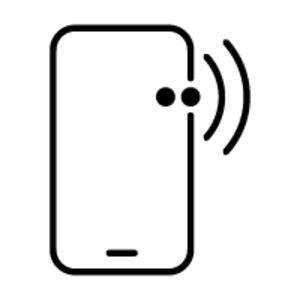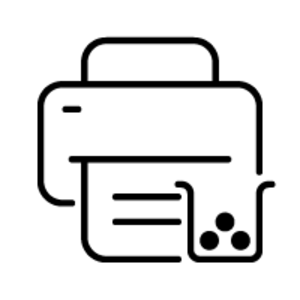- - Increase productivity with the fastest two-sided printing in its class[1] and dual-band Wi-Fi™ with self-reset[4] – all from a compact laser printer.
- - Get high-quality scanning from your phone – plus print, send a secure fax, and save time with Shortcuts – using HP Smart app.[2][3]
- - Easily knock out projects with seamless setup and smart-guided buttons and lighting for an intuitive printing experience.
- - Help conserve resources with this energy-saving laser printer.[7] Plus, using HP FSC®-certified paper, you can help to stop deforestation.
LaserJet M208dw Printer
A high-productivity compact mono laser printer with the fastest two-sided printing in its class[1] and the time-saving HP Smart app.[2][3] Count on more reliable connections and a worry-free experience,[4][5] and get legendary HP quality.
HP LaserJet M208dw Printer, Laser, 600 x 600 DPI, A4, 29 ppm, Duplex printing
HP LaserJet M208dw Printer. Print technology: Laser. Number of print cartridges: 1, Maximum duty cycle: 20000 pages per month. Maximum resolution: 600 x 600 DPI. Maximum ISO A-series paper size: A4. Print speed (black, normal quality, A4/US Letter): 29 ppm, Duplex printing